responsible procedure
The difference between Windows and Linux
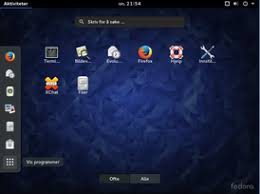 A small digression about Windows and Linux. Here you understand what’s the matter: Windows is a combination of the core of the system, as well as utility programs and scripts that perform certain operations and tasks. On this OS, you do not have the right to modify or delete scripts and system software …
A small digression about Windows and Linux. Here you understand what’s the matter: Windows is a combination of the core of the system, as well as utility programs and scripts that perform certain operations and tasks. On this OS, you do not have the right to modify or delete scripts and system software …
When you, for example, change the cursor on Windows, the cursor change job is executed by a script that is already in the system by default. A graphical interface has been written for the script (this is a separate program), which is also by default and which can neither be selected, nor changed, nor deleted. You press the button (graphical interface), run the script and the cursor changes. For Windows, there is one option for the cursor change program. All. You do not have the right to change this. Continue reading
Bat files, examples
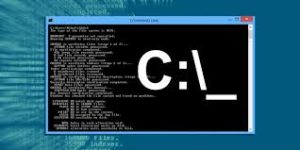 You can execute all the examples published below not only by creating and running a BAT file containing these commands, but by copying them directly to the command line.
You can execute all the examples published below not only by creating and running a BAT file containing these commands, but by copying them directly to the command line.
To open the command line in the right place (in the folder with files, for example), you need to call the context menu (RMB) with the Shift key held down:
command line call
You can read about how to work with the command line in this article. We pass directly to the teams. Continue reading
D-Link DIR-300 Setup
 The DIR-300 router has been discontinued today, and its more modern version, DIR-300NRU, can be seen on sale. The difference between them is small: slightly different interfaces (NRU cannot be restarted through the interface), different versions of Wi-Fi (G and stripped-down N), different firmware and Russification files. Otherwise, the information is relevant for the new version of the router.
The DIR-300 router has been discontinued today, and its more modern version, DIR-300NRU, can be seen on sale. The difference between them is small: slightly different interfaces (NRU cannot be restarted through the interface), different versions of Wi-Fi (G and stripped-down N), different firmware and Russification files. Otherwise, the information is relevant for the new version of the router.
In fact, the English word route means a route. Therefore, correctly and in Russian this device is called a router. But since everyone will look for a router anyway, I will use this name. The article will focus on configuring the DIR-300 router from D-Link. Continue reading



