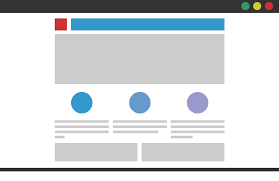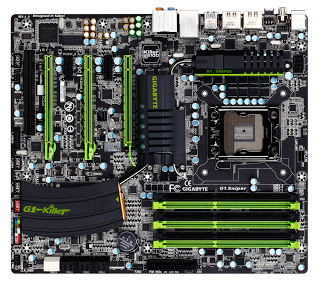Computer and vision
 This article will discuss the effects of computers on vision. Initially, the article was focused on CRT-monitors (tube), which could seriously impair vision with regular work on the computer. More than one year has passed since then, and in the Moscow region, few people use such monitors, if only because cheap LCD monitors (liquid crystal or LCD) from 3 thousand rubles have appeared on the market in the last couple of years.
This article will discuss the effects of computers on vision. Initially, the article was focused on CRT-monitors (tube), which could seriously impair vision with regular work on the computer. More than one year has passed since then, and in the Moscow region, few people use such monitors, if only because cheap LCD monitors (liquid crystal or LCD) from 3 thousand rubles have appeared on the market in the last couple of years.
On the other hand, capitalism did not win everywhere and in the vastness of our vast Motherland there are many where tube monitors are in use and many simply do not have the opportunity to buy LCDs for various reasons. Therefore, I decided to add this article and break it into two parts. The first is about LCD monitors, the second is about CRT tubes.
The effect of LCD monitors on vision
The impact of the computer on our vision is colossal. First of all, it is very important to adjust the brightness of the monitor and the distance at which we sit from it. The liquid crystal display has little in common with a cathode ray tube (old CRT monitors). Instead of a tube, a film with thousands of LEDs replacing one electron. Therefore, in LCD monitors, the image is not built, just one picture replaces another with a certain frequency. So the LCD does not blink or emit electromagnetic waves.
However, I will not argue that a computer with an LCD monitor (display) has less effect on vision. There is no EM radiation, but vision does not work when working at a computer from electromagnetic waves, but because of the excess brightness of the picture and severe eye fatigue. Working (sitting) at a modern computer (laptop) is more comfortable. And we spend more and more time at the computer every year.
LCD monitor is a digital device. The picture is built using digital technology. A digital device needed a digital interface, so with the advent of LCD monitors, the analog VGA interface with a D-Sub connector (left) was replaced by a digital DVI-D interface with a DVI connector (right).
DVI and D-Sub connectors
If you buy a cheap LCD monitor, there will be only one (not digital!) D-Sub connector, so the monitor will first have to digitize the signal and then display it. Because of this, there are various flaws in the work (different on different monitors). Somewhere the brightness is too high, somewhere the image is blurry, etc. .. To avoid all of the above, you need to connect the monitor via the DVI-D (digital video signal) interface. If the monitor has only D-Sub, then any DVI ›D-Sub adapters and cords will not do weather. The signal will still be analog. Need a clean connection.
I noted above that the LCD monitor does not flicker. In fact, everything is known in comparison and here everything depends largely on the quality of the monitor. Flicker and its intensity are especially pronounced when shooting screens on a camcorder:
It is also worth noting that, unlike a tube monitor, which can be compared with a strobe, an LCD can be compared to a flashlight. This technology requires forced backlighting, so the LEDs constantly shine in our eyes from the back of the picture (in almost any technical specification for the monitor you can find the term LED backlighting).
You must admit that looking at the sun, even if small, is not enough useful. Therefore, twisting the brightness of the LCD monitor is fraught! This is very bad for your eyesight!
On the other hand, the button menu of monitors is sometimes very inconvenient for constantly adjusting its brightness, the buttons begin to sink over time, and so on. Therefore, I will advise you in this case on a wonderful program that allows you to adjust the monitor brightness over a wide range in 2 clicks, which will help save your Vision and control buttons of your monitor:
Monitor PlusMonitor Plus Go to the website
The program allows you to quickly (mouse and hot keys) switch between several configured monitor modes with various combinations of brightness / contrast settings. The program is in the tray and absolutely does not interfere with the work.
Recently, the new HDMI and DisplayPort standards are replacing DVI-D. If your monitor and video card have one of these connectors, it is advisable to use it to connect it, as new standards allow you to get a higher quality image.
The effect of CRT tube monitors on vision
The optimal resolution for working behind a tube monitor is 1024 × 768 or 1152 × 864 pixels. The second option is perceived somewhat wider, but not every video card provides this resolution for work, and 1024 × 768 is in all video cards. 1024 × 768 is the lower threshold for monitor resolution, which makes working in the Windows environment comfortable, because there are no biases and geometric distortions when displaying fonts in programs, as well as program windows themselves, that is, the border of the program window does not go beyond the screen.