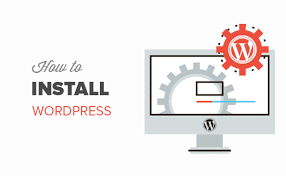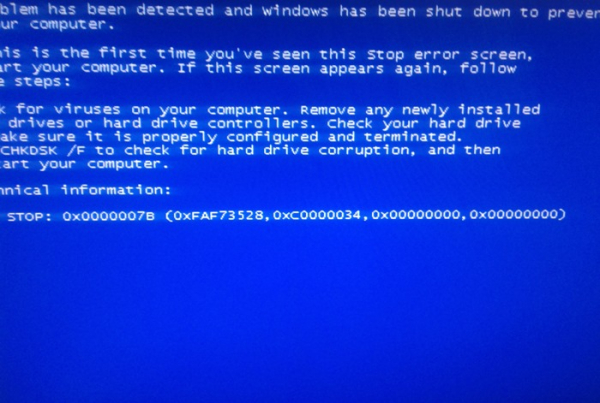anti-virus program
Computer assembly, pitfalls
 Assembling a computer, especially a new one, is a lottery game. A number of factors that are not dependent on the builder can lead to the fact that the computer will not work stably or even refuse to start. Factory defects, violation of storage (transportation) conditions, a crude version of devices and drivers for them, as well as the totality of all of the above in different proportions.
Assembling a computer, especially a new one, is a lottery game. A number of factors that are not dependent on the builder can lead to the fact that the computer will not work stably or even refuse to start. Factory defects, violation of storage (transportation) conditions, a crude version of devices and drivers for them, as well as the totality of all of the above in different proportions.
Add inattention or negligence when assembling a computer as a possible aggravating factor. What do we have as a result? Assembling a computer is a very complex and responsible event that requires attention, caution, and the presence of certain knowledge and experience. So it’s worth it, so to speak, to be savvy before rushing into battle. Continue reading
Cleaning your computer from dust
 The topic Cleaning the computer (judging by the queries in the search engine) from the point of view of the user for the most part involves cleaning the garbage of the operating system. Those. the word computer is identified as an ordinary user with the Windows operating system. And it’s very vain, since if the system breaks down, it can be reinstalled without problems at least a hundred times. But if the computer breaks, then you have to buy a new one.
The topic Cleaning the computer (judging by the queries in the search engine) from the point of view of the user for the most part involves cleaning the garbage of the operating system. Those. the word computer is identified as an ordinary user with the Windows operating system. And it’s very vain, since if the system breaks down, it can be reinstalled without problems at least a hundred times. But if the computer breaks, then you have to buy a new one.
Therefore, everyone who means cleaning the computer means the process of cleaning the operating system from garbage and viruses, I advise you to think (and read this article to the end), since this approach is fundamentally wrong. Quite a lot of users monitor their Windows, but a very small number of them clean their computers at least occasionally. Notebooks are particularly affected by this state of affairs, as dust clogs the already tiny cooling system. Continue reading
Ways to replace the motherboard without reinstalling for Windows 7
 As a rule, after upgrading the computer with replacing the motherboard, the user has to install the operating system “clean”, installing the necessary programs along the way. All this can be avoided by replacing the main board without reinstalling Windows according to the instructions in this article.
As a rule, after upgrading the computer with replacing the motherboard, the user has to install the operating system “clean”, installing the necessary programs along the way. All this can be avoided by replacing the main board without reinstalling Windows according to the instructions in this article.
Board replacement algorithm without reinstalling Windows 7
The main reason for the inability to boot Windows after replacing the motherboard (with the fatally inevitable “blue screen of death”) is the inability of the “old” operating system to find drivers for the new SATA controller, since it simply does not have them. This problem can be solved by editing the registry files or by integrating drivers at the stage before replacing the motherboard.
Windows 7 configuration methods in this context vary, depending on the specific situation. In particular, is this carried out immediately before replacing the main board, or after an upgrade at system startup accompanied by BSOD. It is preferable and easier to work with the first option, but if the upgrade is Continue reading