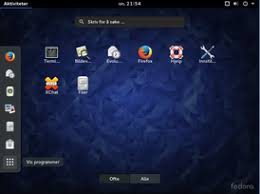Nettop Choice
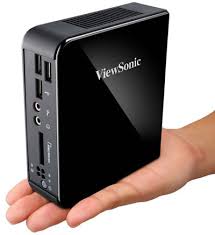 Nettop, like the netbook, was introduced by Intel at the release of the Atom processor. That is, in essence, it is the same as a netbook only in the form of a computer (stationary). In fact, it is an ordinary computer with only less power and price. Packed in a small case. It is also worth saying that the monitor is not always attached to nettops, do not forget about it. But there are fully equipped computers, right down to the mouse with the keyboard. But unfortunately, so far this type of computer has not received wide distribution, unlike the same netbook.
Nettop, like the netbook, was introduced by Intel at the release of the Atom processor. That is, in essence, it is the same as a netbook only in the form of a computer (stationary). In fact, it is an ordinary computer with only less power and price. Packed in a small case. It is also worth saying that the monitor is not always attached to nettops, do not forget about it. But there are fully equipped computers, right down to the mouse with the keyboard. But unfortunately, so far this type of computer has not received wide distribution, unlike the same netbook.
The main focus of the nettop is considered to be work with documents and the Internet; in fact, for this purpose it was created. Unlike a conventional personal computer, nettops do not imply the possibility of replacing components at home, primarily because of the extremely small size of the computer. The power supply for computers is remote. Otherwise, they are not fundamentally different from an ordinary computer.
Such computers are well suited for office work or work with documents, as well as for studying, especially if parents do not want their child to be lost in games, there will not be many games on such computers.
So, let’s look at what to look for when choosing such a computer. Naturally, these will be the processor, RAM, hard drive, graphics processor, additional built-in equipment.
The processor is the bulk of the processors, this is Intel Atom, of course there are solutions based on AMD processors, but there are fewer of them. It is worth paying attention to clock speeds and, especially, to model numbers, they will tell you which processor is more powerful, of course, if you are interested in power.
RAM – it’s worth saying right away that nettops use non-standard DIMM memory, I have memory for SO-DIMM laptops. As for the volume with it is simpler, the more memory the better. Nettops are still executed in some balance, so you won’t be able to overdo it with memory.
Hard disk – in this case, you should be interested in volume. The larger the hard drive, the more information you can fit on it.
GPU – even though I wrote that it is important to us, in fact, this is not entirely true. You just don’t need a powerful graphic core because nettops are used to work with documentation and the Internet. But it is worthwhile to clarify earlier whether there is support for the HD format, or rather FullHD, so that you can watch movies or video in high quality.
Additional built-in equipment and outputs – you can often find the installed WiFi adapter in nettops – this is one of the most common wireless communication systems. The installed card reader will help you read memory cards, for example, from a phone or camera. Built-in sound and a local area network (Ethernet, 100 / 1000Mbit / s) are also installed. Of the additional outputs you will find several USB, eSATA connectors.
In general, it is worth noting that nettops are a very good solution for cheap home computers or for the office. They take up little space, cheap. Of course, they are not as powerful as personal computers can be, but they are not required to.
The main focus of the nettop is considered to be work with documents and the Internet; in fact, for this purpose it was created. Unlike a conventional personal computer, nettops do not imply the possibility of replacing components at home, primarily because of the extremely small size of the computer. The power supply for computers is remote. Otherwise, they are not fundamentally different from an ordinary computer.
Such computers are well suited for office work or work with documents, as well as for studying, especially if parents do not want their child to be lost in games, there will not be many games on such computers.
So, let’s look at what to look for when choosing such a computer. Naturally, these will be the processor, RAM, hard drive, graphics processor, additional built-in equipment.