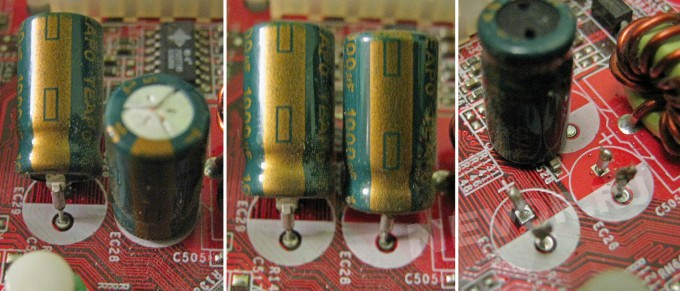tanya
Monitor
 The monitor is no secret to anyone, it shows us a picture, it’s difficult to work without it. At the moment, on the market you can find LCD monitors. In fact, there are two monitor formats, so to speak, ordinary and widescreen. Normal, this is a monitor with an aspect ratio of 4: 3, widescreen have several ratios, but mostly it’s 16: 9. In general, now, if you do not take the old technologies, there are several options for the display: LCD (LCD), plasma panel (PDP, no monitors, but there are TVs), OLED (so far new), and laser (so far only plans) . I mentioned televisions because they are increasingly being put on like a monitor for a computer, but this is a personal matter.
The monitor is no secret to anyone, it shows us a picture, it’s difficult to work without it. At the moment, on the market you can find LCD monitors. In fact, there are two monitor formats, so to speak, ordinary and widescreen. Normal, this is a monitor with an aspect ratio of 4: 3, widescreen have several ratios, but mostly it’s 16: 9. In general, now, if you do not take the old technologies, there are several options for the display: LCD (LCD), plasma panel (PDP, no monitors, but there are TVs), OLED (so far new), and laser (so far only plans) . I mentioned televisions because they are increasingly being put on like a monitor for a computer, but this is a personal matter.
So, in stores we can find LCD and OLED monitors, we are waiting for laser ones. They are distinguished by a higher quality image, greater contrast, etc. To put it simply, the LCD is the first technology, and then the development goes on, OLED is the second, the laser technology is the 3rd, but this is for monitors.
A monitor is a component of a computer that hardly changes or rarely changes, so you should approach it more carefully. You can certainly write a lot about its characteristics, and I will write, briefly, but the Continue reading
PC Recommendations
 Now we will consider the question of choosing a personal computer (PC). Immediately it is worth noting that the examples below are taken from the price list of the DNS store (federal network) for January-February 2011.
Now we will consider the question of choosing a personal computer (PC). Immediately it is worth noting that the examples below are taken from the price list of the DNS store (federal network) for January-February 2011.
So, you have decided to buy a computer. As a rule, the question immediately arises, which computer or laptop is better? (how many times have I heard this) It is worth saying here that a laptop is more convenient, it takes up less space, it is mobile, but it is more expensive than a personal computer of similar capacity, and accordingly a laptop of similar price will be less powerful. So if the occupied Continue reading
Choosing a Laptop
 The first thing I want to say is not to confuse laptops with netbooks. Unfortunately, in the price lists they are all under the name of laptops, but it’s good that not all. They differ, as a rule, in weight, for laptops it is from 2 with a small (somewhere 2.2-2.4) kg or more. Netbooks weigh closer to 1kg. Also, for laptops, the screen size starts from 12 inches, respectively, for netbooks up to 12 inches.
The first thing I want to say is not to confuse laptops with netbooks. Unfortunately, in the price lists they are all under the name of laptops, but it’s good that not all. They differ, as a rule, in weight, for laptops it is from 2 with a small (somewhere 2.2-2.4) kg or more. Netbooks weigh closer to 1kg. Also, for laptops, the screen size starts from 12 inches, respectively, for netbooks up to 12 inches.
So, let’s get back to choosing a laptop. Whether you buy it or not, it depends only on you, but it is worthwhile to analyze a bit the reasons and goals of the purchase. There are always only two reasons: 1) need, for example, is necessary for work; 2) I just want to, this is also not a rare phenomenon, i.e. this is Continue reading