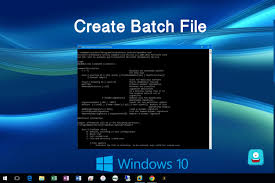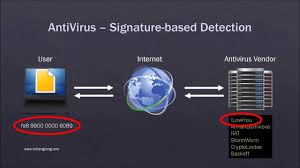payment system
Computer assembly
 Installation is performed in this order: first, the processor, cooler, random access memory (RAM), motherboard, video card, power supply, hard drive and optical drive. Also consider the problems when you turn it on.
Installation is performed in this order: first, the processor, cooler, random access memory (RAM), motherboard, video card, power supply, hard drive and optical drive. Also consider the problems when you turn it on.
Processor Installation.
It is most convenient to start assembling the computer by installing the processor, cooler and memory modules on the motherboard, while it is not yet installed in the case. Of course, you can first put the motherboard in the case, and then put the processor. But in this case, it is unlikely to get a cooler without Continue reading
Computer Upgrade
 I’ll start with the upgrade, as it can slightly influence the decision of what is right for you. Upgrade (Upgrade) – this word means updating or improving what is, in this case, a computer. This issue, upgrade, does not apply to laptops. Due to the difficulties of assembly, upgrades to laptops and netbooks are not carried out.
I’ll start with the upgrade, as it can slightly influence the decision of what is right for you. Upgrade (Upgrade) – this word means updating or improving what is, in this case, a computer. This issue, upgrade, does not apply to laptops. Due to the difficulties of assembly, upgrades to laptops and netbooks are not carried out.
So, after working for some time on the computer, you began to conceive that new programs do not work so fast, you also feel a lack of power in games, and you wondered “what to do?”. There are three Continue reading
Video card
 A video card is also a graphics accelerator, a computer component responsible for outputting images and generating graphics, for example, in games. The video card is necessary for the computer to work, otherwise it just won’t start, and the picture doesn’t appear. At the moment, there are various types of accelerators, for home systems (desktop), mobile (laptops, communicators and even telephones), for semi-professional and professional use. There are also differences in “acceleration goals”, there are two-dimensional graphics accelerators (2D) and three-dimensional graphics accelerators (3D). 2D accelerators do not always work with 3D graphics, but they are more likely to be semi-professional and professional accelerators; they serve mainly for working, for example, with photography (for example, in magazines that print). But do not think that 3D accelerators do not work with 2D graphics, they work! just focus on 3D. Video cards for home computers are all 3D accelerators.
A video card is also a graphics accelerator, a computer component responsible for outputting images and generating graphics, for example, in games. The video card is necessary for the computer to work, otherwise it just won’t start, and the picture doesn’t appear. At the moment, there are various types of accelerators, for home systems (desktop), mobile (laptops, communicators and even telephones), for semi-professional and professional use. There are also differences in “acceleration goals”, there are two-dimensional graphics accelerators (2D) and three-dimensional graphics accelerators (3D). 2D accelerators do not always work with 3D graphics, but they are more likely to be semi-professional and professional accelerators; they serve mainly for working, for example, with photography (for example, in magazines that print). But do not think that 3D accelerators do not work with 2D graphics, they work! just focus on 3D. Video cards for home computers are all 3D accelerators.
The main parameters of video cards can be called: graphics processor, type and amount of memory, Continue reading