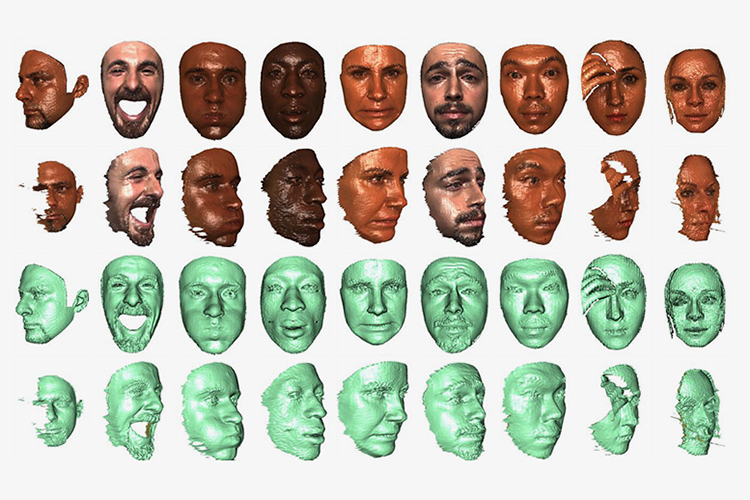Choosing a Laptop
 The first thing I want to say is not to confuse laptops with netbooks. Unfortunately, in the price lists they are all under the name of laptops, but it’s good that not all. They differ, as a rule, in weight, for laptops it is from 2 with a small (somewhere 2.2-2.4) kg or more. Netbooks weigh closer to 1kg. Also, for laptops, the screen size starts from 12 inches, respectively, for netbooks up to 12 inches.
The first thing I want to say is not to confuse laptops with netbooks. Unfortunately, in the price lists they are all under the name of laptops, but it’s good that not all. They differ, as a rule, in weight, for laptops it is from 2 with a small (somewhere 2.2-2.4) kg or more. Netbooks weigh closer to 1kg. Also, for laptops, the screen size starts from 12 inches, respectively, for netbooks up to 12 inches.
So, let’s get back to choosing a laptop. Whether you buy it or not, it depends only on you, but it is worthwhile to analyze a bit the reasons and goals of the purchase. There are always only two reasons: 1) need, for example, is necessary for work; 2) I just want to, this is also not a rare phenomenon, i.e. this is when there is no emergency.
For any reason, before choosing a laptop, you need to think for what purpose it is for you. According to the goals, it is conditionally possible to divide laptops into several groups:
1) For work.
2) For study.
3) For general use.
4) For games.
Probably it’s worth immediately considering the pros and cons of laptops.
Pros:
– Mobility, in fact, you can work with it anywhere, but due to the active development of wireless access to the Internet, for example, via WiFi or WiMax, laptops almost cease to be different from ordinary computers.
– lack of wires, very many are not satisfied with this fact in computers.
– takes up less space than a personal computer.
– the presence of built-in solutions for use with other devices, for example, wireless modes of communication, Blutooth, infrared, WiFi, thanks to which you can connect to a computer or mobile phone. Card readers, thanks to them you can read the memory cards of mobile phones and cameras. Webcams. Of course, this is not all, but if you take a computer as an example, these things are not obligatory there, and are usually bought separately (this is rarely done, it just creates a feeling of inconvenience, sometimes).
– at the moment, a very impressive power, which can provide both office programs and games.
– work without a power source, from the battery, in different laptops this is a different time from 4 to 8 hours somewhere.
Minuses:
– a battery, it must always be recharged, with a heavy load, it discharges much faster.
– less performance compared to a personal computer.
– not a convenient TouchPad. This is a small box that replaces the mouse, many buy a mouse to the laptop, because many do not like the TouchPad.
– Not the most convenient keyboard, especially if you are used to working on a personal computer, but this is not a minus, as I personally consider it to be.
– the inability to replace the parts, if you have such a desire or need, you can not do this (with the exception of the hard drive). On the other hand, for the average user, this can be a plus, less headache.
The main reason for buying a laptop is still choosing mobility, with a laptop you can freely move around the apartment without stopping work, and it takes up less space.
Goals.
As for the goals. “Why do you need a laptop?” One must immediately ask this question and answer it honestly. As I said earlier, a laptop can be used:
1) For work.
2) For study.
3) For general use.
4) For games.
In many articles, work and study are combined, this is not entirely correct.
Laptop for work.
Firstly, you must be sure that you need mobility, if not, it is better to purchase a regular personal computer. At the same performance, a computer can be cheaper.
Secondly, to know the tasks of the work, for example, work with documents or graphics. It’s worth mentioning right away that choosing a weak (cheap) laptop to work with heavy and capacious programs, as well as working with graphics, is not recommended, the work will be very boring and slow. But I don’t think that everyone will clearly understand what heavy programs are, so I’ll distribute according to the degree of complexity:
– easy tasks, this is work with documents, sometimes with small presentations, the Internet.
– medium tasks, work with documents, presentations, audio editing, video editing (not big, otherwise it will be slow), editing small drawings, the Internet.
– heavy tasks, working with documents and presentations, editing audio, video, graphics, working with 3D applications.
Of course, I’m talking about what may relate to work, i.e. Any laptop can play music or watch movies. High quality (HD) movies may not play correctly on weak, and sometimes even medium, laptops. Games, it all depends on the game and its settings, a powerful laptop to handle, the average is not in all cases and not with every game, the weak ones are generally not designed for games.