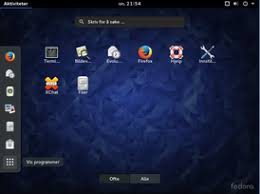Motherboard
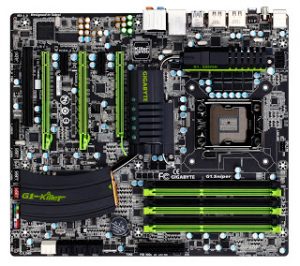 A motherboard is one of the main boards (components) of a computer. It is designed to connect the remaining components of the computer into something single called the system unit. The motherboard provides branching and power supply energy of all components, it also physically connects the components, and provides control of the physical connection and work. For example, if we draw an analogy with a car, the processor will be the motor, and the motherboard will be the body … although this is not a good comparison.
A motherboard is one of the main boards (components) of a computer. It is designed to connect the remaining components of the computer into something single called the system unit. The motherboard provides branching and power supply energy of all components, it also physically connects the components, and provides control of the physical connection and work. For example, if we draw an analogy with a car, the processor will be the motor, and the motherboard will be the body … although this is not a good comparison.
There are a sufficient number of motherboard standards, but the most common are ATX, MicroATX (mATX), in short, they differ in the size of the board itself, naturally on a smaller smaller slot for additional components, but they are often not installed.
The main characteristics of the motherboard can be called: processor slot, north and south bridge models, memory type and memory speed, integrated video card (if any), various ext. Features and capabilities.
The processor slot is where the processor is installed. Over the years of development of processors, they have accumulated quite a lot, but most of them can not even be found, although there is no need to look for them.
North and South bridges – this is called a set of system logic, a set of chips that determine the entire operation of the motherboard. For example, the north bridge ensures the operation of nodes requiring the highest speed and highest priority, such as a processor, video card, memory. The south bridge provides work for additional slots, if used, of a hard disk, additional functionality, for example, network, sound, USB, etc., the operation of manipulators, printers.
Type of memory and speed – RAM, due to the constant development of the industry, RAM also changes like all the accessories, the slots where the memory is inserted and the speed with which they work, also change, this is what this parameter shows. In the prices, you can find, for example, a record of not only the type and speed of memory, but also the maximum amount or number of slots (places) for memory.
Built-in video card – motherboards with an integrated graphics processor are very common, do not think that it can be an analog of a video card! First of all, the configuration of the motherboard with a built-in video card is designed for computers, for example, for office work, that is, the main task of the GPU is to ensure that the image is displayed on the screen, it’s not worth counting on what it “pulls” modern games, the same applies to films in high resolution (HD). That is, budget (cheap) computers are built on these motherboards. Also, there is no need for an integrated GPU if you buy a video card, you just overpay.
Additional characteristics – in this case, it means USB controllers, sound (there are 2, 6, 8 channels, also there is an optical sound output), network (Ethernet for example), the number of slots and the type of slots for connecting hard drives and optical drives, as well as other add-ons that are either not fully used or not used at all.
Consider motherboard entries from price lists:
ASUS LGA1155 P8P67 PRO P67 4xDDR3-2200 3xPCI-E 8-ch 4xSATA 4xSATA_6Gb / s RAID 4xUSB_3.0 2xeSATA 2×1394 GLAN ATX
Asus – manufacturer
LGA1155 – processor slot
P8P67 PRO – Model
P67 – chipset, chipset
4xDDR3-2200 – the number of memory dies, the type of memory and its speed
3xPCI-E – number of PCI-E slots
8-ch – 8 channel sound
4xSATA 4xSATA_6Gb / s – 8 SATA ports, for connecting hard drives or optical drives
RAID – the ability to create RAID arrays
4xUSB_3.0 2xeSATA 2×1394 – number of different connectors for connecting devices.
GLAN – 1Gbit or 1000Mbps network support.
ATX Form Factor
Gigabyte Socket-AM3 GA-890GPA-UD3H AMD890GX / SB850 4xDDR3-1866 2xPCI-E HDMI / DVI / D-sub 8ch 6xSATA 2xSATA_6Gb / s RAID
Gigabyte – manufacturer
Socket-AM3 – processor slot
GA-890GPA-UD3H – Model
AMD890GX / SB850 – chipset, north / south bridges
4xDDR3-1866 – the number of memory dies, the type of memory and its speed
2xPCI-E – number of PCI-E slots
HDMI / DVI / D-sub – when entering to connect a TV or monitor, they will tell you about the built-in graphics processor
8ch – 8 channel sound
6xSATA 2xSATA_6Gb / s – 8 SATA ports, for connecting hard drives or optical drives
RAID – the ability to create RAID arrays