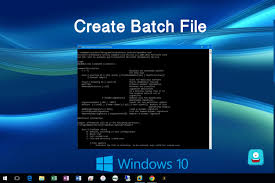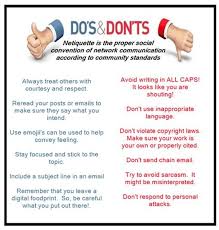Linux operating systems
 Linux is not an operating system, but just its kernel. Everything that you are accustomed to see and understand as an OS (buttons, windows and panels) – in fact, it is not. What you see is the GUI (Graphical user interface), that is, the graphical user interface, also called the graphical environment or graphical shell. GUI is a program designed to simplify the life of the user so that he does not suffer from the console. In fact, any OS looks like a console, that is, like the good old DOS.
Linux is not an operating system, but just its kernel. Everything that you are accustomed to see and understand as an OS (buttons, windows and panels) – in fact, it is not. What you see is the GUI (Graphical user interface), that is, the graphical user interface, also called the graphical environment or graphical shell. GUI is a program designed to simplify the life of the user so that he does not suffer from the console. In fact, any OS looks like a console, that is, like the good old DOS.
The types of operating systems built on the Linux kernel vary widely both in providing a working environment and in the set of applications available in the OS. This is partly because some programs Continue reading
Apple iPhone OS
 Preamble: Recently, all sorts of mobile and, especially fashionable, cloud technologies have captured the attention of mankind. Desktops and laptops faded into the background, giving way to more compact and attractive toys for leisure and business. Our new friends not only know how to polyphony, show pictures and surf the Internet, but also become fashion accessories that cannot be put on a table in a cafe next to a cup of tea, from time to time sliding the index finger on the inscription “Slide to unlock”. But the day is heading towards the evening, your electronic partner is tired and he has to go on a charge. Well, insert the USB tail where necessary … let it rest. Continue reading
Preamble: Recently, all sorts of mobile and, especially fashionable, cloud technologies have captured the attention of mankind. Desktops and laptops faded into the background, giving way to more compact and attractive toys for leisure and business. Our new friends not only know how to polyphony, show pictures and surf the Internet, but also become fashion accessories that cannot be put on a table in a cafe next to a cup of tea, from time to time sliding the index finger on the inscription “Slide to unlock”. But the day is heading towards the evening, your electronic partner is tired and he has to go on a charge. Well, insert the USB tail where necessary … let it rest. Continue reading
The difference between Windows and Linux
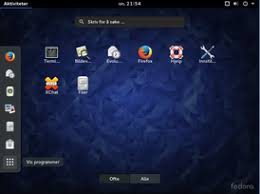 A small digression about Windows and Linux. Here you understand what’s the matter: Windows is a combination of the core of the system, as well as utility programs and scripts that perform certain operations and tasks. On this OS, you do not have the right to modify or delete scripts and system software …
A small digression about Windows and Linux. Here you understand what’s the matter: Windows is a combination of the core of the system, as well as utility programs and scripts that perform certain operations and tasks. On this OS, you do not have the right to modify or delete scripts and system software …
When you, for example, change the cursor on Windows, the cursor change job is executed by a script that is already in the system by default. A graphical interface has been written for the script (this is a separate program), which is also by default and which can neither be selected, nor changed, nor deleted. You press the button (graphical interface), run the script and the cursor changes. For Windows, there is one option for the cursor change program. All. You do not have the right to change this. Continue reading
Silent installation of applications (silent install)
 Silent installation is such a process in which you sit quietly and look at the screen where the software installation process takes place without your participation, provided that it is generally visible. At the same time, the installer does not bother you with questions like Do you agree with the license agreement ?. Installation options are used by default. those. those that the installer offers when installing the software in the usual way.
Silent installation is such a process in which you sit quietly and look at the screen where the software installation process takes place without your participation, provided that it is generally visible. At the same time, the installer does not bother you with questions like Do you agree with the license agreement ?. Installation options are used by default. those. those that the installer offers when installing the software in the usual way.
The disadvantages of a silent installation include all sorts of panels in browsers and E-Bay tags on the desktop, since most of these bonuses are included in the installation by default. But this is more likely an exception, although not rare. Read more about silent installation in this article. Continue reading
Work on the Windows command line
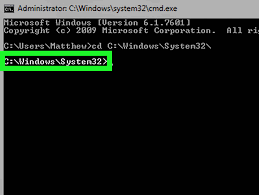 The most common startup recommendations are: Start, Run, cmd. There is a Run item in the start menu. He runs a program that allows you to transfer single commands to the Windows system. In this case, the cmd command launches the cmd.exe executable file located in the system32 folder.
The most common startup recommendations are: Start, Run, cmd. There is a Run item in the start menu. He runs a program that allows you to transfer single commands to the Windows system. In this case, the cmd command launches the cmd.exe executable file located in the system32 folder.
C: \ WINDOWS \ system32 \ cmd.exe
On some versions of Windows, the Run menu item is removed by default. In this case, press + R, type cmd, then Enter. You can also start the command line directly from the system32 folder by making a shortcut for launching on the desktop (right-click on cmd.exe and select the Send / Desktop item in the menu) or through the task manager (the new task button is cmd). Continue reading