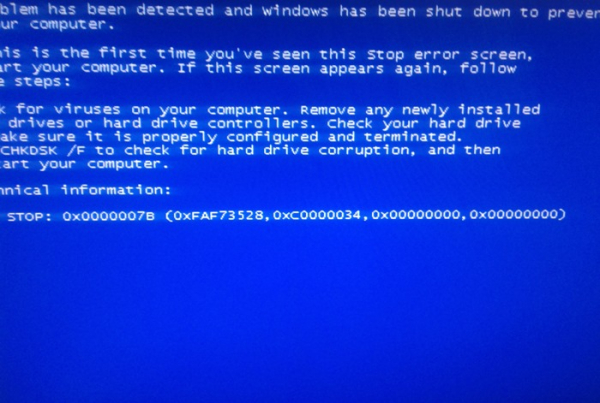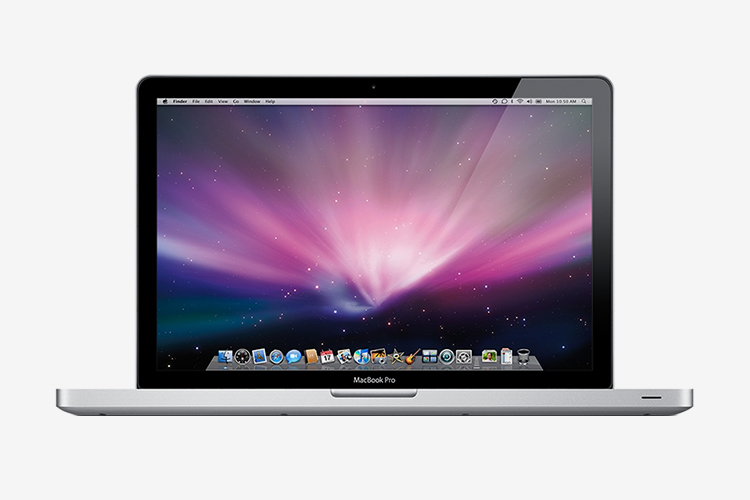Internet resource
Bat files, examples
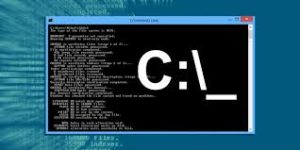 You can execute all the examples published below not only by creating and running a BAT file containing these commands, but by copying them directly to the command line.
You can execute all the examples published below not only by creating and running a BAT file containing these commands, but by copying them directly to the command line.
To open the command line in the right place (in the folder with files, for example), you need to call the context menu (RMB) with the Shift key held down:
command line call
You can read about how to work with the command line in this article. We pass directly to the teams. Continue reading
Windows Maintenance Programs
 Computer maintenance can be both physical (dust removal, etc.) and software. The second is more related to the operating system, since the software maintenance of the PC itself at home is only an update to the BIOS of the motherboard.
Computer maintenance can be both physical (dust removal, etc.) and software. The second is more related to the operating system, since the software maintenance of the PC itself at home is only an update to the BIOS of the motherboard.
In all other cases, software maintenance refers to the work of cleaning and optimizing the operating system. All this is done using special programs, which are listed in the article.
CPUZCPUZ Go to the website
Information about the processor, memory and motherboard of the computer. It is possible not only to obtain information about the main components and characteristics of the computer, but also to save this information in the form of a convenient detailed table. I often use this when servicing a PC. Continue reading
BIOS update
 Updating (flashing) the BIOS of any device is a responsible procedure. I do not write difficult, because there is nothing complicated there. However, any error made while updating the firmware of the device will lead to the failure of the device. Therefore, it is very important to understand what is being done and why.
Updating (flashing) the BIOS of any device is a responsible procedure. I do not write difficult, because there is nothing complicated there. However, any error made while updating the firmware of the device will lead to the failure of the device. Therefore, it is very important to understand what is being done and why.
Component manufacturers do not officially recommend updating the device BIOS without unnecessary need. A significant reason for updating the BIOS is, as a rule, hardware malfunctions, which this update can (and should) fix. The manufacturer’s Continue reading